The following topic applies to Eclipse* for C/C++.
The Intel® C/C++ Error Parser (selected by default) lets you track compile-time errors in Eclipse*/CDT. To confirm that the Intel® C/C++ Error Parser is active:
-
Select the hello_world project in the Project Explorer view.
-
Select Project > Properties.
-
In the Properties dialog box, select C/C++ Build > Settings.
-
Click the Error Parsers tab. Make sure that Intel C/C++ Error Parser is checked and CDT Visual C Error Parser or Microsoft Visual C Error Parser are not checked.
-
Click OK to update your choices, if you have changed any settings.
Using the Intel® C/C++ Error Parser
The Intel® C/C++ Error Parser detects and manages diagnostics generated by the Intel® C++ Compiler automatically.
If an error occurring in the
hello_world.c program is compiled, for example,
#include <xstdio.h> , each error is reported in the
Problems
view next to an error ( ) marker.
) marker.
You can double-click on each error in the Problems view to highlight the source line causing the error in the Editor view.
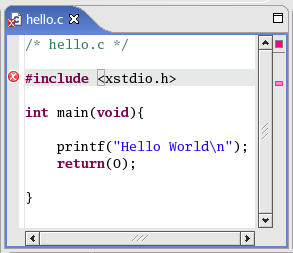
Correct the error, then rebuild your project.