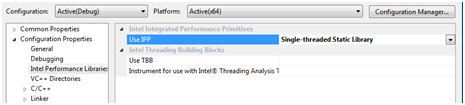After a default installation of the Intel® IPP and Intel® Parallel Studio XE Composer Edition for C++, you can easily configure your project to automatically link with Intel IPP. Configure your Microsoft* Visual Studio* project for automatic linking with Intel IPP as follows:
-
Go to Project>Properties>Configuration Properties>Intel Performance Libraries.
-
Change the Use IPP property setting by selecting one of the options to set the include directories and the linking model, as shown on the screen shot below.