To access this pane:
Go to Tools > Options > Intel VTune Amplifier version> Source/Assembly.
Use this pane to configure the following options:
Use This |
To Do This |
||||||||||||
|---|---|---|---|---|---|---|---|---|---|---|---|---|---|
Tab size: text box |
Set the tab character display width in white spaces. The tab size should be an integer starting from 1. |
||||||||||||
Assembly syntax |
Specify a formatting option to display the disassembled code:
|
||||||||||||
Cache source files check box |
Save your source files in the cache. You can go back to the cached sources at any time in the future and explore the performance data collected per code line at that moment of time. If you enable this option, the VTune Amplifier caches your sources in the result database when you open the Source window for the first time and provides the following message:
When you open the Source window for this result for the second time, one of the following behaviors is possible:
Note
|
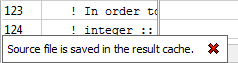
 Open Source File Editor toolbar button is enabled.
Open Source File Editor toolbar button is enabled.