Once you finish surveying your target application and get the Survey Report finalized, you can mark loops for deeper analysis with the Intel® Advisor Dependencies and Memory Access Patterns (MAP) tools. Marking loops for deeper analysis is an alternative to adding annotations to your program's source code. This alternative is Vectorization Workflow-specific and impacts performance less than in case of adding source annotations.
To mark loops for deeper analysis, run the Survey tool and select the loop(s) you want to investigate in the
Survey Report window. Put checkmarks into the checkboxes in the
 column:
column:
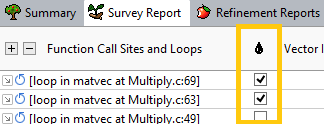
Right after you mark the loops, you can start deeper analysis with the Dependencies or\and MAP tools. You should see the number of marked loops in the middle of Vectorization Workflow Tab between 2.1 Find Trip Counts and 2.1 Check Dependencies.
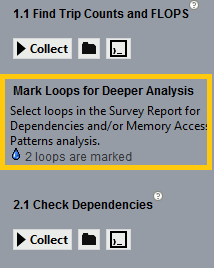
Note
Dependencies and MAP tools take a while to execute, which means the less loops you mark for deeper analysis the less time it takes to collect the data.