If |
Then |
|---|---|
The binary files are not modified and the debug information is available |
Compare performance for each source/assembly code line. |
The binary files are not modified but complied without the debug information |
Compare performance for each assembly instruction. |
The binary files are re-compiled with different options |
Compare performance for each source code line. NoteWhen comparing the source code for binary files with different checksum, only the Source pane is available. |
The binary files are modified |
Intel® VTune™ Amplifier cannot compare performance for source/assembly code and displays an error message. |
For example, when you click the hotspot function in the Bottom-up window, the VTune Amplifier opens the Source pane that displays the CPU time data per each result and the difference between the results.
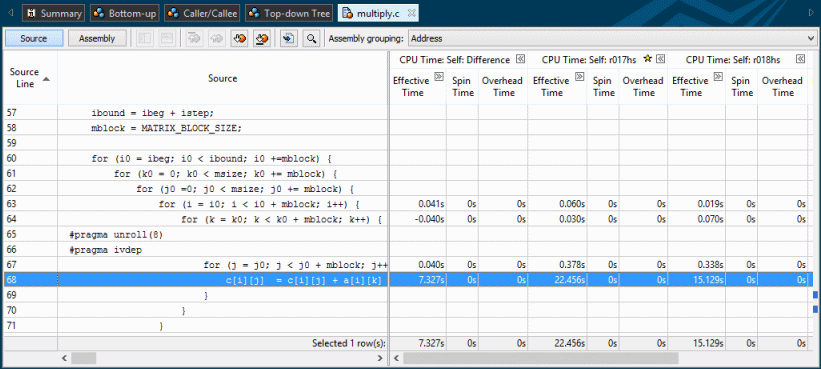
You see that the execution of the hottest line 68 took less CPU time in result r018hs.