Before you begin analyzing your target for performance, you need to build it as follows:
For example, you instrument your code to determine how long it takes to compress a certain file. Your original target code, augmented to provide these timing data, serves as your performance baseline. Every time you modify your target, compare the performance metrics of your optimized target with the baseline, to verify that the performance has improved.
If your system and application modules have debug information, the VTune Amplifier is able to provide full-scale statistics on call stacks, source data, and so on. For example, you may use the Call Stack Mode on the filter toolbar to select the User/system functions option and view data on both user and system functions.
If the VTune Amplifier does not find debug information for the binaries, it statically identifies function boundaries and assigns hotspot addresses to generated pseudo names func@address for such functions, for example:
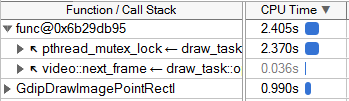
If a module is not found or the name of a function cannot be resolved, the VTune Amplifier displays module identifiers within square brackets, for example: [vmlinux].
If the debug information is absent, the VTune Amplifier may not unwind the call stack and display it correctly in the Call Stack pane. Additionally in some cases, it can take significantly more time to finalize the results for modules that do not have debug information.