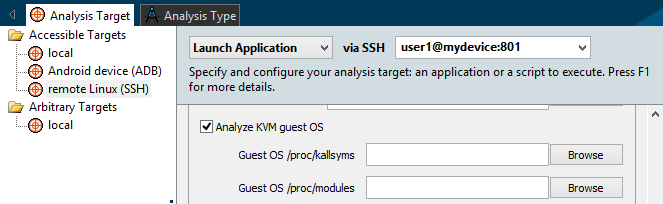Intel VTune Amplifier can be installed and configured to analyze performance on a KVM or XEN Project guest system.
Unlike other virtual machine systems, systems using KVM on a Linux* host to access a Linux guest can have Intel® VTune™ Amplifier installed on either the host system to analyze performance on the guest system or installed directly on the guest system to analyze the guest system. Systems using XEN Project* can have VTune Amplifier installed on the guest system. Additional information about installing VTune Amplifier is available from the Linux installation guides.
Enabling Performance Analysis on the KVM/XEN Project Guest System
If you are installing VTune Amplifier on a guest system with KVM modules or XEN Project, use the following steps to enable event based sampling analysis:
From the host system, open the configuration settings for the virtual machine.
Select the Processor option on the left.
Click the Copy host CPU configuration button to copy the configuration from the host system to the guest system.
Click Apply to save the changes.
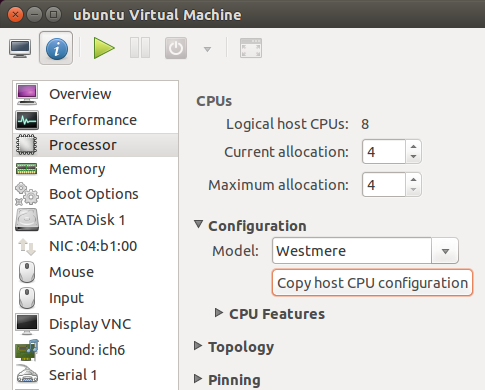
Enabling Performance Analysis from the Host System to the KVM Guest System
Note
This section applies to systems with KVM modules configured to run VTune Amplifier on the host system to analyze a guest system.
After installation on the host Linux system succeeds, use the Analyze KVM Guest OS option from the Advanced section of the Analysis Target tab to run the analysis on the guest system. For more information, see KVM Guest OS Profiling.