|
|
Use this pane to view and copy annotation example code snippets and build settings. It appears near the bottom of the Survey Report and Survey Source windows, and also for the No Data message. The Annotation Assistant is available in the Threading Workflow only. |
|
Use This |
To Do This |
|---|---|
|
The drop-down list near the right of this pane. |
Select one of four topics to copy. The first three provide example annotated source code for various task code structures. The last provides build settings for the language in use. The selections are:
|
|
Text display area in the left part of this pane. |
View the selected annotation code or build settings. To copy the text lines to the clipboard, either right-click
and select
Copy to Clipboard from the context menu,
or use the
|
|
|
Copy the selected annotation example code or build settings to the clipboard. Paste the annotated example code into your source code editor, perhaps using an intermediate buffer. Paste build options into your build script. |
|
|
Hide or show this pane. |
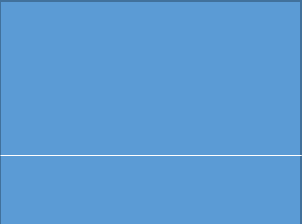
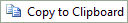 button (below).
button (below).
 or
or
 button
button