The Suitability tool
 runs your
annotated serial program's executable and measures it to predict its
approximate parallel performance. Use the Suitability data to help you choose
the best places to add parallelism.
runs your
annotated serial program's executable and measures it to predict its
approximate parallel performance. Use the Suitability data to help you choose
the best places to add parallelism.
Note
The Suitability tool is available in the Threading Workflow only. Use the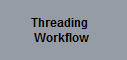 button to
switch to the Threading Workflow. Refer to the workflow overview sections
listed in the
See Also section at the bottom of this page.
button to
switch to the Threading Workflow. Refer to the workflow overview sections
listed in the
See Also section at the bottom of this page.
Before you run the Suitability tool, do the following:
-
Use the Survey tool (previous workflow step) to locate several areas where your program spends it time (see topic About Discovering Parallel Opportunities). If you recently used a different profiling tool to measure your program's hotspots, this step is optional.
-
Add Intel Advisor annotations into your sources to mark at least one parallel site and its associated task(s) (previous workflow step). This tool recognizes site, task, and lock annotations as it executes your serial program to predict its parallel behavior.
-
Build a target executable using a Release build, as described in About Choosing and Building a Target (refer to See Also at the end of the topic). For best results, the target must include debug information.
To run the Suitability tool, do one of the following:
-
In the Threading Workflow tab below Check Suitability click the
 button or
button or
 . The
. The
 button starts executing your target with data
collection disabled. Data collection can be enabled either by a Resume
Collection annotation or by clicking the
button starts executing your target with data
collection disabled. Data collection can be enabled either by a Resume
Collection annotation or by clicking the
 button (see the help topic
While Running the Suitability Tool).
button (see the help topic
While Running the Suitability Tool).
-
Click the
 icon in
the
Intel Advisor
toolbar or the
Tools >
menu.
icon in
the
Intel Advisor
toolbar or the
Tools >
menu.
The Suitability tool needs to collect and analyze data about your running program's annotated parallel sites and tasks, so running the Suitability tool will take longer than running your program.
After you change annotations or fix data sharing problems reported by the Dependencies tool, run the Suitability tool again to revise the predicted parallel performance.
You can set the default value for the CPU Count in the Options > General dialog box. Use this dialog box to also choose the Maximum CPU Count, which specifies the X axis values in the scalability graph and limits the maximum value allowed for the CPU Count in the Suitability Report window (see Dialog Box: Options - General at the end of the topic).