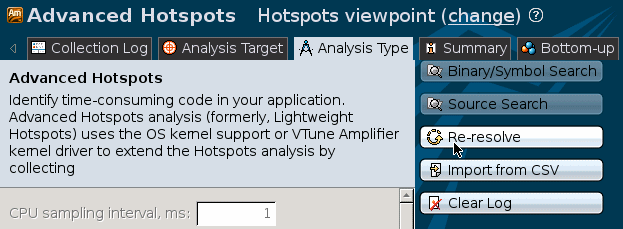Intel® VTune™ Amplifier resolves symbols for your Intel Xeon Phi coprocessor application on the host during collection post-processing. For proper symbol resolution, you need to Search Directories located on your host system before the collection.
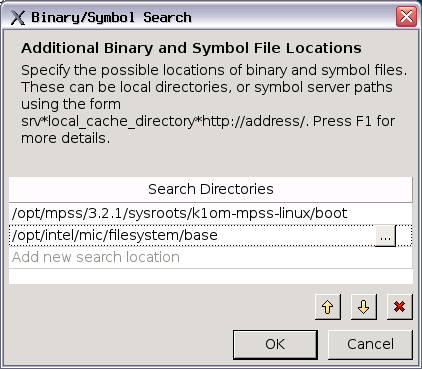
To specify search directories from command line, use the search-dir and source-search-diroptions. For example:
$ amplxe-cl -target-system=mic -collect advanced-hotspots -search-dir /opt/mpss/3.2.1/sysroots/k1om-mpss-linux/boot -search-dir /opt/intel/mic/filesystem/base -- /home/spec/benchspec/run.shThe table below provides paths for standard libraries that could be specified in the search directories for better module resolution:
Library |
Path |
|---|---|
libc and other generic user libraries |
/opt/mpss/version/sysroots/k1om-mpss-linux/lib64 |
Intel OpenMP*, Intel Cilk™ and other compiler related libraries |
/opt/intel/composer_version/lib/mic |
Intel MKL library functions |
/opt/intel/composer_version/mkl/lib/mic |
Intel MPI library functions |
/opt/intel/impi/version number/mic/lib/ |
Resolving Symbols for Intel® Manycore Platform System Stack (Intel® MPSS)
The location of the kernel symbols depends on the version of the Intel MPSS. For example, in Intel MPSS 3.x, the vmlinux image is located in /opt/mpss/<Intel_MPSS_version>/sysroots/k1om-mpss-linux/boot/. So, to resolve symbols for Intel MPSS 3.x, do the following:
Replace <Intel_MPSS_version> with the version number you are using. In this example, the name of the vmlinux image is vmlinux-2.6.38.8+mpss3.1:
# cd /opt/mpss/3.1.2/sysroots/k1om-mpss-linux/boot/ # ls -l total 97736 -rw-r--r-- 1 root root 2782656 Oct 15 12:04 bzImage-2.6.38.8+mpss3.1 -rw-r--r-- 1 root root 97189830 Oct 15 12:04 vmlinux-2.6.38.8+mpss3.1Since the VTune Amplifier looks for the file vmlinux, you need to create a soft link in this same directory named vmlinux to your vmlinux image:
# ln –s ./vmlinux ./vmlinux-2.6.38.8+mpss3.1 # ls -l total 97736 -rw-r--r-- 1 root root 2782656 Oct 15 12:04 bzImage-2.6.38.8+mpss3.1 lrwxrwxrwx 1 root root 26 Mar 19 12:35 vmlinux -> ./vmlinux-2.6.38.8+mpss3.1 -rw-r--r-- 1 root root 97189830 Oct 15 12:04 vmlinux-2.6.38.8+mpss3.1Add this location to the search path:
For the VTune Amplifier GUI, set the search directories in the Analysis Target configuration.
For the command line interface (amplxe-cl), use the -search-dir option as follows:
-search-dir sym:p=/opt/mpss/<Intel_MPSS_version>/sysroots/k1om-mpss-linux/boot/
Once your analysis is completed and the data is finalized, you can see the finer breakdown of performance statistics.
Re-resolving Results
You can also specify search paths after collection. In this case, you should Re-finalizing Results to get the symbol information from the binaries once the symbol paths are established.