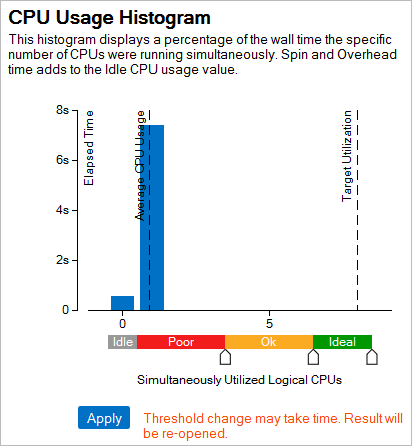If required, modify default thresholds (for example, for CPU Usage, concurrency, and frame rate histograms) set up by the Intel® VTune™ Amplifier based on your system data.
These thresholds define Poor, OK, Ideal, and Over utilization categories for CPU usage and concurrency metric data and Good, Slow, Fast frame quality categories for frame rate.
To change the default threshold settings:
VTune Amplifier applies these threshold changes to the data provided in all viewpoints/windows of the current and subsequent results in this project.