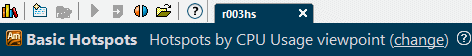When the analysis run is complete, the Intel® VTune™ Amplifier generates a resultthat is automatically opened in the default viewpoint. The location of the result files is specified in the Analysis Target tab.
A viewpoint typically contains the following elements:
Format |
Description |
|---|---|
Result Tab |
This is a container of all other viewpoint elements. This tab has the same name as the VTune Amplifier result file. The result tab name uses the r@@@{at} format, where @@@ is an incremented result number starting with 000 and at is the analysis type. For example:
r003hs is the forth result run in this project and provides data for the Basic Hotspot (hs) analysis. The Basic Hotspots is the analysis type name. Hotspots by CPU Usage is the name of the viewpoint selected via the (change) link. Use this link to switch to other viewpoints available for this analysis type. |
Windows |
Each result tab includes a number of windows presenting colleted data from different perspectives. Each window has a corresponding tab. To ease your navigation, some windows are synchronized: when you select an element in a window, the same element is automatically selected in other windows of the same viewpoint. The list of windows depends on the selected viewpoint. Each window has a corresponding help topic available via F1 button. |
Panes |
Each window typically includes two or three panes, such as Call Stack pane, Timeline pane, Source pane, Assembly pane, and others. |
Note
For a brief overview on a particular viewpoint, click the question mark icon at the viewpoint name.
All the viewpoints, regardless of the analysis type, make data display more convenient and manageable with the following options: