|
|
Use this pane to explore source code associated with the focus code location in the Dependencies Source window. If necessary, you can access the code editor to correct the problem. NoteTo choose another focus code location, use the context menu in the Code Locations pane. |
|
Use This |
To Do This |
|---|---|
|
|
Shows:
|
|
Pane border |
Resize the pane (drag). |
|
Source code |
|
|
Right click a row to display a context menu |
Display a context menu to: open the code editor to the corresponding source line, copy the selected data row(s) to the clipboard, or display context-sensitive help. |
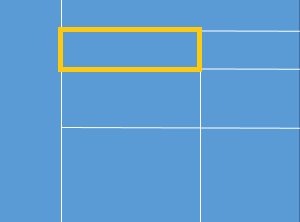
 icon,
icon,
 icon, or no icon in the Source column
icon, or no icon in the Source column