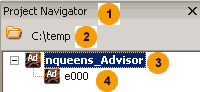|
|
To access this pane:
This pane provides a hierarchical view of your project and its results based on the directory where the opened project resides. Only one project can be open at a time. This pane appears in a tabbed frame with the Advisor Workflow (if displayed). |
|
Use this pane to:
|
|
|
Use This |
To Do This |
|
|---|---|---|
|
|
Title bar |
Drag to move the Project Navigator pane. Drag to a window edge to dock the Project Navigator pane. |
|
|
Path to project directory |
View the location of the currently opened project. Right-click the path to access the directory context menu. |
|
|
Project name |
Double-click to open the project. Right-click to access the project context menu. NoteOpening a project closes the currently opened project. |
|
|
Result name |
Double-click to open the result. Right-click to access the result context menu. NoteOpening a result opens the associated project. |