|
|
Use this pane to view the relationships among code locations for the selected problem. |
|
Use This |
To Do This |
|---|---|
|
Title bar |
View the problem type. |
|
|
View:
|
|
|
View:
|
|
|
View if code location source code is available for viewing and editing. |
|
Pane border |
Resize the pane (drag). |
|
Diagram |
View the relationship among code locations in a problem:
|
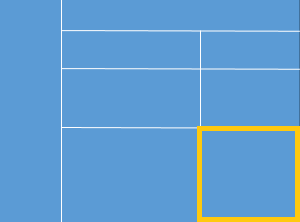
 icon,
icon,
 icon, or no icon in the Source column
icon, or no icon in the Source column
 icon,
icon,
 icon, or no icon in the Source column
icon, or no icon in the Source column
 icon,
icon,
 icon, or no icon in the Source column
icon, or no icon in the Source column