The Annotation Report window displays the annotations for your program. Intel Advisor updates the listed annotations when changes occur to the specified source directories. For example, when you save a source file with a code editor.
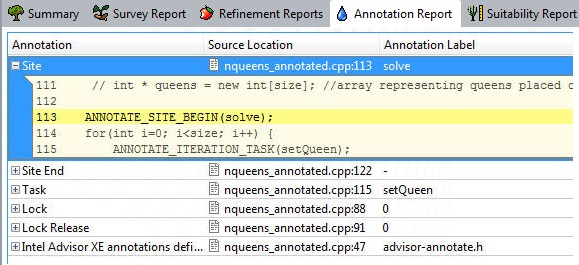
The first three columns show the Annotation type, the source location, and the annotation label. To view or hide a source code snippet, click the
 icon in the
Annotation column (as shown for the
Site annotation). To display the source code associated with each annotation, either double-click in these columns or right-click and select
View Source or
Edit Source.
icon in the
Annotation column (as shown for the
Site annotation). To display the source code associated with each annotation, either double-click in these columns or right-click and select
View Source or
Edit Source.