|
|
Use this pane in the Suitability Source window to explore your source code. The current position on the Call Stack pane is the top-most entry. |
|
Use This |
To Do This |
|---|---|
|
|
View whether:
|
|
Click a row in the Call Stack pane |
Displays source code for the specified location in the call stack tree. |
|
Pane border (drag) |
Resize the pane. |
|
Right click a row in the Call Stack pane |
Customize call stack presentation by using the Call Stack context menu. |
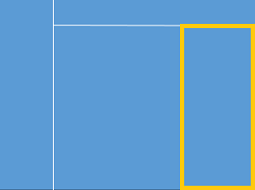
 or
or
 icon.
icon.