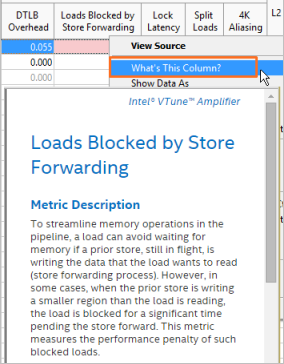Intel® VTune™ Amplifier provides multiple documentation formats and resources that help you better understand product functionality:
Accessing Documentation
To access product documentation, do any of the following:
Click the
 menu button and select
Help >
documentation_format or click the
menu button and select
Help >
documentation_format or click the
 Help button on the
product toolbar.
Help button on the
product toolbar.
Note
If you use Microsoft* Internet Explorer* or Microsoft Edge* browser for viewing the VTune Amplifier documentation, you may encounter the following known issues:
Internet Explorer 11: No help topics show up when you select them in the TOC pane. Solution: add http://localhost to the list of trusted sites in the Tools > Internet Options > Security tab. You may remove the site when you finish viewing the documentation.
Microsoft Edge: Help panes are truncated and a proper style sheet is not applied. Solution: click the Menu <…> and select Open with Internet Explorer.
Getting Started Page
VTune Amplifier provides a Getting Started page that includes a brief product introduction and links to installed resources, like Tutorials using a variety of tuning scenarios for sample applications, and links to documentation resources available on the web. This page automatically opens after product installation. You can also access this page through the Help menu/toolbar button or Getting Stared link on the Welcome page.
VTune Amplifier Help
VTune Amplifier Help system documents concepts, procedures, and reference information required to successfully work with the product. This help system is applicable to both VTune Amplifer XE and VTune Amplifier for Systems. VTune Amplifier Help is installed with the product as well as available from the Intel Software Documentation Library on the web. Installed help opens in the default HTML browser available on your system.
VTune Amplifier enables easy access to help topics on active GUI elements by providing context-sensitive help. The following context-sensitive help features are available on a product-specific basis:
|
|
Tutorials
VTune Amplifier provides 15-minute tutorials that show you how to use basic or advanced product features with a short sample. The tutorials provide an excellent foundation before you read the VTune Amplifier help. For details, see the Tutorials and Samples topic.
Video and Technical Articles
You can select the Video and Articles Help menu item to access the VTune Amplifier online training page with How-to videos and technical articles.
Intel Processor Event Reference
VTune Amplifier documentation includes Reference for Intel processor events. To access the Reference for a particular Intel processor/microarchitecture, select Intel Processor Event Reference option from the Help menu and choose the required microarchitecture/processor. Intel Processor Event Reference is also available from Intel Software Documentation Library on the web.
You can also find it useful to explore Tuning Guides for Intel microarchitecture created by Intel architects and available on the web.
Release Notes and Installation Guide
VTune Amplifier Release Notes provide the most up-to-date information about the product, including a product description, technical support, and known limitations and issues. The Installation Guide contains installation instructions and system requirements for installing the product. Before installation, the Installation Guide and Release Notes documents are located at the root level (same level as the installation script/executable) of the installation download package. After installation they are available in the product documentation folder.