To access this pane, in the
Result tab, click the
Survey Report button or run the Survey
 tool.
tool.
|
Advanced Pane in Survey Report 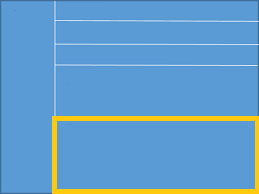
|
Select between advanced views like Source, Top Down, Loop Assembly, Recommendations, and Compiler Diagnostic Details. |
|
Use This |
To Do This |
|---|---|
|
Source tab |
View source code of the loop, selected in the Loop Information Pane. |
|
Top Down tab |
View data collected by the Survey tool to help you investigate the impact of functions and loops, including their callees. It also lets you view source code associated with a specific function or loop. Each function or loop appears on a separate line in the grid. Loops are identified with an
The columns are:
|
|
Loop Assembly tab |
View assembly representation of the loop, selected in the Loop Information Pane. |
|
Recommendations tab |
View recommendations for loop vectorization. |
|
Compiler Diagnostics Details tab |
View additional information reported by the compiler. |
 icon, the word
icon, the word
 icon. Loop rows are identified with an
icon. Loop rows are identified with an