The following figure shows an overview of the basic analysis workflow for the Intel® VTune™ Amplifier . To display more information about a workflow step:
Position (hover) the mouse pointer to display a brief explanation.
Click to display the associated topic.
Note
If clicking the workflow step does not display the associated topic, use the text links below the figure.
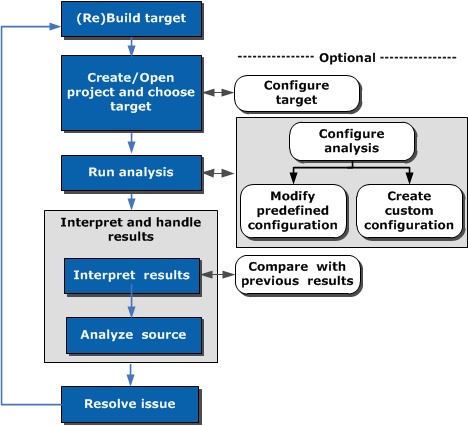
Re-build the target and re-run the analysis.
Compare results before and after optimization.