Specify a predefined amount of data to collect by setting up the expected result size or collection time.
This prevents from collecting a large amount of data that may slow down the data processing. For example, it may happen when running Concurrency and Locks and Waits analyses on frequently contended applications or when analyzing long profiles.
Typically, the default maximum amount of raw data used by the Intel® VTune™ Amplifier for the result file is enough to identify a problem.
When the data size limit is reached and the data collection is
suspended, click the
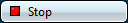 button the
command toolbar on the right.
VTune Analyzer proceeds with the analysis of the collected data. If you want to
extend the data collection for your target application for future analysis
runs, you may modify the default size limit for collected data as follows:
button the
command toolbar on the right.
VTune Analyzer proceeds with the analysis of the collected data. If you want to
extend the data collection for your target application for future analysis
runs, you may modify the default size limit for collected data as follows:
 Configure Project button on the VTune Amplifier toolbar.
Configure Project button on the VTune Amplifier toolbar.