![]() You can use the
Intel® VTune™ Amplifier
to identify and analyze hotspot functions in your serial or parallel
application by performing a series of steps in a workflow. This tutorial guides
you through these workflow steps while using a sample ray-tracer application
named
tachyon.
You can use the
Intel® VTune™ Amplifier
to identify and analyze hotspot functions in your serial or parallel
application by performing a series of steps in a workflow. This tutorial guides
you through these workflow steps while using a sample ray-tracer application
named
tachyon.
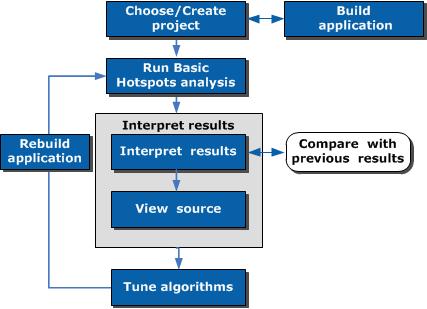
Step 1: Prepare for analysis |
Build an application to analyze for hotspots and create a new VTune Amplifier project |
Step 2: Find hotspots |
|
Step 3: Eliminate hotspots |
|
Step 4: Check your work |